Veeam has created industry-first capabilities, addressing the most challenging data protection concerns, with over a decade of leadership and innovation. Veeam distinguishes itself from the competition by providing powerful backup and recovery capabilities, strong support, and high customer satisfaction scores. Continue reading to learn why Veeam backup solutions are valuable to your business.
Veeam Backup vs. other solutions
The following tables show how Veeam backup compares with other backup solutions in terms of features:
1. Recovery Features
Feature | Veeam Backup | Other backup solutions | How Veeam differs |
Cross-platform Instant Recovery for any workload | Yes | No or partial | Veeam: Veeam’s proprietary Instant VM Recovery® technology has been expanded to other workloads, allowing you to immediately recover any workload (virtual machines, workstations, physical servers, and cloud instances) to any platform (vSphere, Azure, AWS, Hyper-V) by running it straight from the backup. Others: Most vendors can recover a VM instantly. However, only a few solutions can restore workloads faster than Hyper-V or VMware. Only physical servers can often be recovered instantly by those that do. They can’t recover other workloads, such as cloud instances or workstations, instantly. |
Full machine, guest OS file, and disk restore | Yes | Yes | Veeam: You can recover a full machine, guest OS files, and individual disks from one backup. Others: Most vendors can recover a full machine, guest OS files, and disks. |
Restore to a public cloud | Yes | No or partial | Veeam: It allows you to recover data straight to public clouds, including Microsoft Azure, AWS, and Azure Stack. Others: Over half of the suppliers cannot recover data to public clouds. Those that do usually take more manual procedures than Veeam does or only support one cloud platform. |
Agentless application item recovery | Yes | No or partial | Veeam: You can recover individual items agentless from backups of applications, including SharePoint, Microsoft Exchange, SQL, Oracle, and Active Directory. Others: Half of the vendors can’t retrieve application components granularly. Those that do usually require agents to restore application elements. They also provide only a limited number of recovery possibilities. |
2. Backup Features
Feature | Veeam Backup | Other backup solutions | How Veeam differs |
Backup copy | Yes | Yes | Veeam: You can make a secondary backup copy by copying existing backup data to another disk system. Others: All vendors can copy existing backup data to another repository. |
Application-aware, agentless, image-based backups | Yes | Partial | Veeam: Without an agent, create application-consistent and image-level VM backups using application-aware processing. Others: Most manufacturers produce agentless application-consistent VM backups. However, they never cover all of the apps that Veeam does. Many vendors need agents for log processing or application awareness, which is required to retrieve application objects granularly. |
Copy backups to object and cloud storage | Yes | Partial or supported | Veeam: With policy-based copy management, you can instantly duplicate newly produced backups to object storage. Others: Numerous vendors may copy backups to cloud object storage. However, they frequently support only a subset of cloud platforms, don’t have advanced backup copy settings, or have restricted data recovery solutions from cloud backups. Over half of the suppliers are unable to restore data to public clouds. Those that do usually take more manual procedures than Veeam or only support one cloud platform. |
Backup and Retrieval from Storage Snapshots | Yes | No | Veeam: You can create image-based copies from storage snapshots as frequently as needed with minimal effect on production, and storage snapshots can be used to restore particular VMs, guest files, application items, and Windows physical servers. Others: Almost none of these vendors can build a backup from storage snapshots and restore data from storage snapshots. The few manufacturers that can do so typically support a small number of arrays and have restricted recovery choices. |
Automated backup testing and recovery verification | Yes | No or partial | Veeam: Using Veeam’s patented SureReplica and SureBackup®, you can automatically test protected VMs for recoverability by running the VM straight from the replica or backup file in an isolated environment. Veeam also includes scripts for application checking. Others: Half of the vendors cannot verify the recoverability of protected VMs. Those who do typically provide rudimentary test recovery isolation, don’t execute advanced verification tests and do not provide automated or customizable verification scheduling. |
Ransomware protection immutability | Yes | A few vendors support | Veeam: Utilize advanced object storage features on Amazon S3 and authorized S3-compatible on-premises object storage to generate immutable backup copies. Others: Half of the vendors can produce immutable backup copies.
|
Scalable and storage-agnostic NAS backup and recovery | Yes | No or partial | Veeam: With comprehensive support for NFS, SMB, Linux file, and Microsoft Windows, and share support, you can modernize NAS protection and restoration anywhere without using vendor-specific NDMP and APIs. Veeam also has a built-in modified file tracking system for better RPOs. Others: Some vendors are unable to protect NAS data. Those that do usually guard only a few types of NAS devices as they utilize NDMP or suffer from inefficiency since they lack capabilities like altered block tracking. |
3. Additional Features
Feature | Veeam Backup | Other solutions | How Veeam Differs |
Image-based VM replication | Yes | Partial | Veeam: Replicate VMs off-site or on-site for disaster recovery and seed replica VMs from available backups. Others: Most manufacturers incorporate VM replication into their primary backup solution. However, they often have constraints such as additional charges, VMware-only support, or VM duplication from backups only. |
Advanced monitoring as well as reporting | Yes | No | Veeam: Veeam ONETM provides complete monitoring and analytics for the whole IT environment, with over a hundred predefined and customizable reports, Intelligent Diagnostics, and Automated Remediation to instantly troubleshoot and address issues. Others: Other vendors provide only fundamental monitoring, characteristically limited to backup and retrieval job statistics. |
Native tape support | Yes | Partial | Veeam: Backups are kept on standalone tape libraries, tapes, or virtual tape libraries. Others: Most vendors might store backups on tape. However, they frequently have constraints, such as restricted tape management capabilities, constrained tape recovery options, or the need for a separate product. |
What are the benefits of Veam Backup for Businesses?
Here are the reasons you should choose Veeam backup solutions for your business.
- Robust ransomware protection
Veeam has developed an approach to dealing with ransomware. At its most basic, the vendor enables a three-step system to allow you to restore your data confidently. The steps are protect, detect, and recover.
Most vendors are unable to provide a robust ransomware security strategy. They may give inadequate ransomware coverage, lack threat detection performance, and lack ransomware-free recoveries.
- Licensing flexibility
Some suppliers tie licenses to workload types. As such, they can’t be altered as your environment evolves. On the other hand, others offer capacity or appliance-based licenses that can be adjusted as needed. Veeam Universal License (VUL) is a versatile and portable solution for securing several workloads in the cloud and on-premises. With Veeam backup, you can have licenses reassigned in real-time as your environment evolves.
- Agentless
No agent equals hardware and administration cost savings. Rather than deploying a backup agent on each virtual machine, Veeam saves money by reducing software licensing, bandwidth usage, and component purchasing.
It also makes administration easier by using a centralized managed method that enables the administrator to manage all VMs from a single location. Utilizing agent-based backup throughout your VMs makes your business less adaptable, scalable, and agile – all of which are necessary characteristics for a successful modern business.
- Effortless Integration
Physical backup tools can take months to support new Hyper-V and VMware releases. Veeam is designed expressly for virtualization, so it is quick to deploy and integrates with your hypervisor, supporting both on a single console and infrastructure.
- Save money
One of the most prevalent reasons for migrating to Veeam technology is the direct cost savings. Businesses that convert to Veeam save considerable sums of money each year while improving backup effectiveness and downtime. Veeam has a three-pronged approach to resource efficiency: delivery availability, decreasing reactive backup, and replication processes. This allows you to focus on the growth of your business.
- Incredible support
Veeam has a good help website with access to many manuals, knowledge base articles, and even a user support forum. Veeam support also has hundreds of support engineers worldwide, 24 hours a day, seven days a week. This ensures you get the help you need whenever you are stuck with anything.
Other vendors cannot function on this scale due to a lack of personnel and resources. Due to restricted employee availability in some time zones and countries, these vendors provide limited customer help. You will require additional time to address problems, patch bugs, and troubleshoot. Unfortunately, you will be doing this primarily on your own.
- Instant File Recovery
Instant file recovery with image-based backups can indeed be difficult. To address this issue, Veeam created IFLR (Instant File Recovery), which allows administrators to recover guest files from a compacted and deduplicated backup without the need to restore the entire computer.
To address this issue, Veeam created IFLR (Instant File Recovery), which allows administrators to recover guest files from a compacted and deduplicated backup without the need to restore the entire computer.
- Instant VM Recovery
Veeam’s proprietary breakthrough technology eliminates the need to extract and copy backups, allowing you to launch the virtual machine via backup instantly. If your VM fails, you can restart it on any host. Depending on the approach, full recovery can occur in the background without affecting users or your organization.
- Off-site Backups Are Made Simple
Storing data for your business’s disaster recovery site is a common concern regarding data protection. Veeam provides adaptability with built-in WAN Acceleration to lessen this impact. Using this technology, Veeam can determine which data blocks are present and which to send in backups. Veeam Acceleration is 50x faster than a conventional file copy and features arbitrary-length data fingerprinting, global caching, and traffic compression.
The final word on Veeam Backup solutions for your business
Veeam Backup and Replication can ensure that your company remains operational even in the case of a disaster. The vendor employs technologies inherent in modern data centers to ensure you can get back online quickly. Secure and efficient data communication accelerates the restoration of encrypted backup files.
Veeam’s unrivaled protection involves Veeam cloud data management, which protects data throughout the migration. Veeam Backup & Replication, which maintains both physical machines and virtualized layers, and the platform, which takes hypervisor snapshots to get data from virtual machines.
Allow the vendor to assist your company in saying good-by to non-compliant legacy platforms that keep you awake during the night. Develop your company with the assurance that you can finally streamline processes and save money.
To learn more about how Veeam can assist your business, schedule a free consultation from NMS Group. Our team is available to answer any questions you may have.
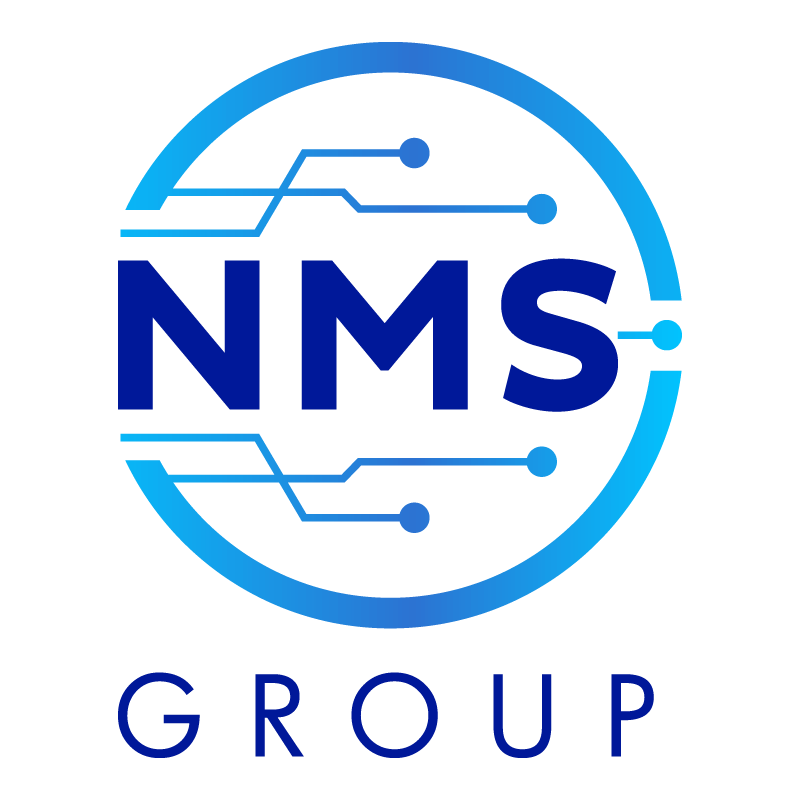

 Need Help?
Need Help?